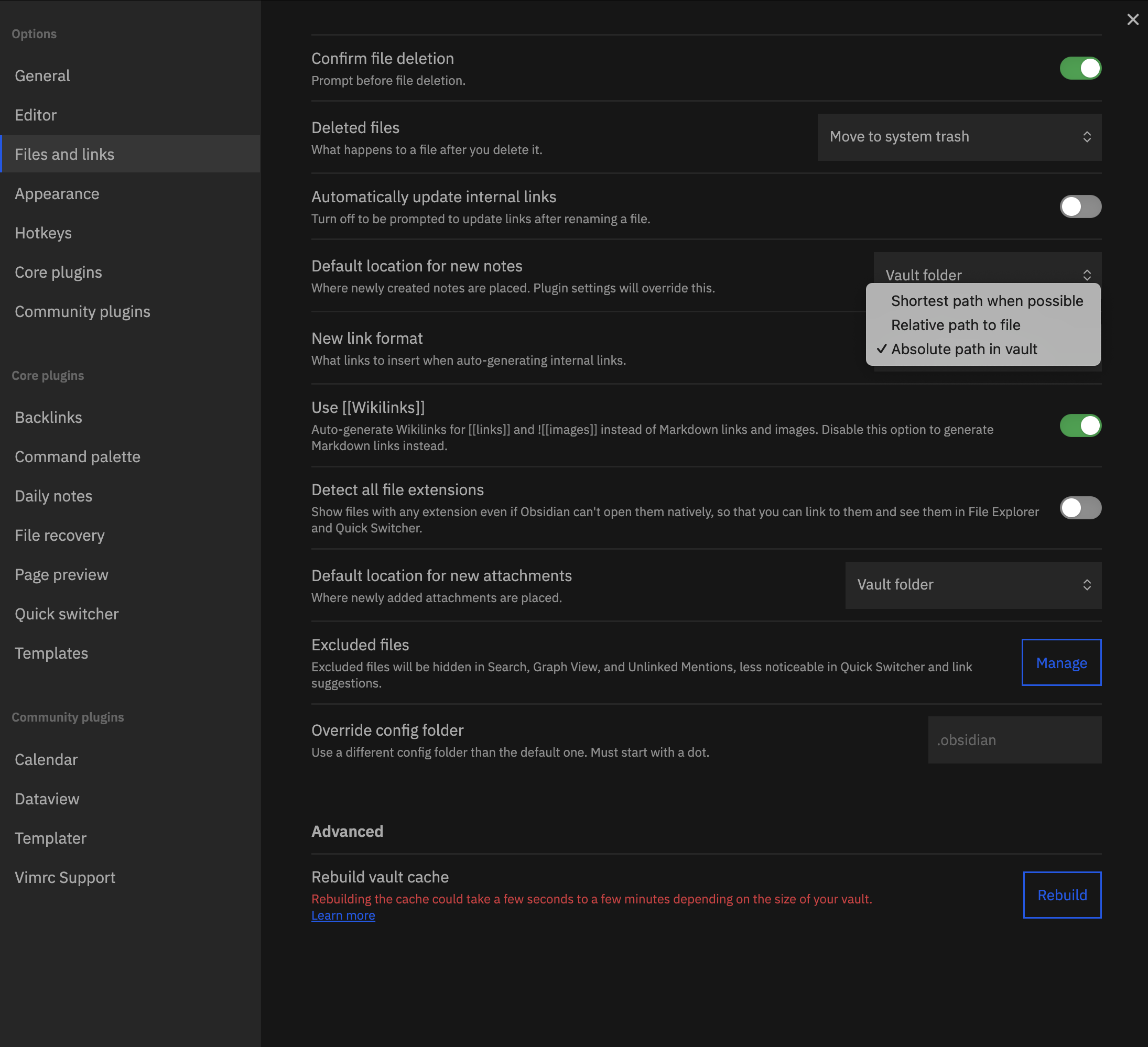Usage
There are a few details users need to be aware to make sure Markopolis works correctly. Particularly when it comes to maintaing compatibility with Obsidian eco-system.
Uploading files to the server
In order to upload files easily to your server, Markopolis provides 2 convenience functions.
mdsync
Navigate to the root directory of your markdown files and simply run
mdsync. This command will upload all markdown and image files to the
server and in addition will DELETE any files on the server that are NOT
present in the local directory.
consume
Navigate to the root directory of your markdown files and run consume.
This command will upload all markdown and image files to the server.
This command will NOT DELETE files on the server.
Homepage
The homepage or root page is loaded from the contents of a markdown file
titled home.md. It has to be named exactly as home.md without any
capitalization. Without this the homepage will throw an error.
Display titles
By default, all files and page titles will use the filename. You can
override this by supplying a title: field in your yaml frontmatter.
If title is provided in the frontmatter, it will be used for display
everywhere. Note that the url will point to the filename though.
Wikilinks and Images
All wikilnks and image paths should be specified relative to the vault root.
Obsidian has an inbuilt setting to handle this automatically without having
to change your workflows. To configure this, go to Settings -> Files and links
and under New Link Format choose Absolute path in vault as shown in
the screenshot below.